Selecting the optimal computer display resolution hinges on understanding screen resolution types (HD, 4K, 8K) and their unique advantages. Native resolution, aspect ratio, and display scaling are crucial for a top-notch visual experience tailored to diverse needs, whether for gaming or productivity. Ultrawide monitors with specialized aspect ratios offer expanded vistas, while 8K displays promise unparalleled detail for demanding tasks like graphic design.
Choosing the right screen resolution is a pivotal decision for gamers, designers, and productivity enthusiasts. In this comprehensive guide, we’ll explore the intricacies of computer display resolutions, from understanding the basics to delving into cutting-edge technologies like 8K displays. Discover the impact of screen resolution types such as HD, Full HD, 4K, and beyond on visual fidelity, native resolution importance, the benefits of ultrawide monitors, and the role of aspect ratio in achieving distortion-free viewing. Enhance your gaming experience, design workflow, and productivity with expert insights tailored for modern display needs.
- Understanding Computer Display Resolution: The Basics
- Screen Resolution Types: HD, Full HD, 4K, and Beyond
- HD vs 4K: Unlocking Visual Fidelity
- Native Resolution: Why It Matters for Optimal Display
- Ultrawide Monitors: Expanding Your Visual Horizon
- Aspect Ratio: The Key to Distorted-Free Viewing
- Gaming Screen Resolution: Enhancing Immersion and Performance
- Beyond 4K: Exploring 8K Displays and Future Trends in Productivity Monitors
Understanding Computer Display Resolution: The Basics

Computer display resolution is a fundamental concept that refers to the number of pixels displayed on a monitor or screen. It’s measured by the width and height of these tiny individual elements, typically expressed as a ratio—for example, 1920×1080 (Full HD), 2560×1440 (QHD), or 3840×2160 (4K). Understanding screen resolution types is crucial when choosing the right display for various tasks.
When it comes to gaming, having a higher native resolution like HD vs 4K or even 8K displays can significantly enhance visual fidelity and immersion. However, for productivity monitors, a balanced approach is often recommended, focusing on aspect ratios closer to 16:9 and resolutions that offer sharp text and clear images without overwhelming the eyes—like QHD or higher, depending on personal preference and display scaling settings. Ultrawide monitors also gain popularity due to their enhanced multitasking capabilities, offering a wider field of view at specific resolutions tailored for these displays.
Screen Resolution Types: HD, Full HD, 4K, and Beyond

When considering the right screen resolution for your specific needs, understanding the different types available is essential. The most common categories include HD (High Definition), Full HD, 4K, and the latest addition, 8K displays. Each offers unique advantages tailored to various tasks. For instance, gamers often prefer high resolutions like 4K or even 8K for immersive visuals, while designers and productivity users may opt for ultrawide monitors with wide aspect ratios to maximize workspace.
HD versus 4K is a prevalent comparison. HD provides sharp images for everyday tasks but might not satisfy enthusiasts seeking detailed graphics. In contrast, 4K displays offer four times the pixels, resulting in incredibly lifelike visuals. Even higher resolutions like 8K displays are making their mark, especially in professional settings that demand precision, such as graphic design and video editing. Display scaling is a crucial aspect to consider when choosing your screen resolution, ensuring text and images appear crisp and clear regardless of the native resolution of your monitor.
HD vs 4K: Unlocking Visual Fidelity
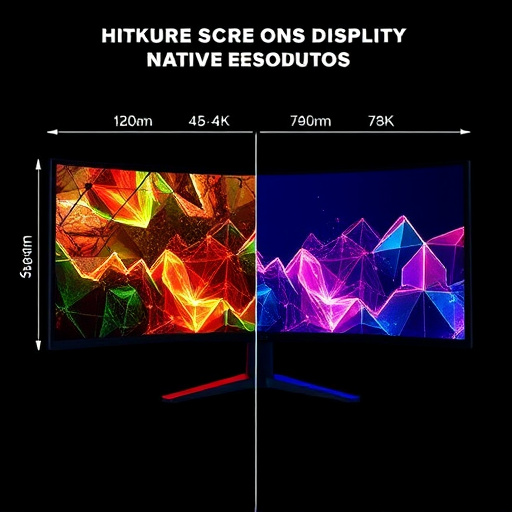
When considering your ideal screen resolution, one of the most debated topics is HD versus 4K. Let’s explore this in detail. High Definition (HD) screens have long been the standard for computer displays, offering a sharp and clear image with a 16:9 aspect ratio, which is common on traditional monitors. However, 4K resolution, or Ultra High Definition (UHD), represents a significant leap in visual fidelity. It boasts four times the pixels of HD, resulting in an incredibly detailed display that can showcase even the tiniest text and intricate graphical elements with remarkable clarity.
While 4K offers stunning visuals, it’s not always the best choice for every use case. For gaming enthusiasts, higher resolutions like 1440p or 8K displays provide immersive experiences, especially on ultrawide monitors that offer unique aspect ratios. On the other hand, productivity monitors often prioritize a larger field of view and ease of multitasking over the extreme detail of 4K, focusing instead on optimal display scaling for tasks that don’t require such high native resolutions.
Native Resolution: Why It Matters for Optimal Display

When it comes to choosing the right screen resolution, understanding native resolution is paramount for achieving optimal display quality. Native resolution refers to the inherent or original aspect ratio and pixel density a monitor was designed to support. Using the monitor’s native resolution ensures that images and text are rendered at their intended size, preserving sharpness and detail without introducing artifacts or stretching.
This is particularly crucial for activities like gaming, where high frame rates and precise visuals demand unwavering picture quality. While higher resolutions like 4K and even 8K offer stunning visual experiences (HD vs 4K), they may require significant processing power and can sometimes lead to reduced frame rates if your hardware isn’t up to the task. Conversely, using a native resolution recommended by the monitor manufacturer optimizes performance and ensures the best possible gaming experience. Similarly, for tasks requiring precision like graphic design or photo editing (productivity monitors), adhering to native resolution maintains critical details and prevents blurriness, enhancing overall productivity.
Ultrawide Monitors: Expanding Your Visual Horizon

Ultrawide monitors are gaining popularity due to their unique aspect ratio that expands the visual horizon beyond traditional 16:9 displays. These monitors offer a more immersive experience, especially for gaming and design work, by providing additional horizontal space. With ultrawide, you can fit more content on screen without resorting to multiple monitors, streamlining your workflow and enhancing productivity.
For gamers, a wider field of view can improve spatial awareness during intense gameplay. Designers and video editors benefit from the extra real estate for side-by-side comparisons or having multiple tools open simultaneously. When choosing an ultrawide monitor, consider your specific needs—whether it’s the higher pixel density of 4K or 8K displays for crisp details (HD vs 4K), or a native resolution optimized for your intended use, like 21:9 for gaming and creative work. Display scaling becomes less of a concern with ultrawide, as the extra space is utilized efficiently without stretching or distortion.
Aspect Ratio: The Key to Distorted-Free Viewing

When discussing computer display resolution, understanding the aspect ratio is paramount for achieving a visually pleasing viewing experience. The aspect ratio refers to the width-to-height proportion of your screen, typically expressed as a fraction (e.g., 16:9 or 21:9). This ratio directly impacts the quality and distortion-free presentation of images, text, and videos on your monitor. For instance, popular aspect ratios for modern screens include HD (16:9), 4K (often 3:2 or 16:9), and even higher resolutions like 8K.
Choosing the right aspect ratio is crucial when considering gaming screen resolution, design work, or productivity monitors. Traditional 16:9 displays are common in mainstream computers and TVs, offering a balanced view for most tasks. However, designers and gamers may benefit from ultrawide monitors with aspects like 21:9, providing more horizontal space that enhances multitasking and immersive gameplay. In contrast, 8K displays (7680 x 4320 pixels) offer incredibly sharp details but require significant processing power and high-end hardware to deliver a smooth experience at such high resolutions. Display scaling becomes essential when dealing with different aspect ratios, ensuring text and graphics remain crisp and clear across various screen resolutions.
Gaming Screen Resolution: Enhancing Immersion and Performance

Gaming enthusiasts often strive for the highest possible computer display resolution to immerse themselves fully in their virtual worlds. The choice of screen resolution can significantly impact both performance and visual fidelity in games. High-resolution displays, such as HD versus 4K, offer sharper images and more detailed textures, allowing gamers to spot enemies lurking in the distance or appreciate the intricate designs of their virtual environments.
When considering gaming screen resolution, it’s crucial to match your monitor’s native resolution with your graphics settings. Using an ultrawide monitor with a specific aspect ratio can enhance your field of view, providing a more immersive experience. Display scaling becomes important too; scaling up the resolution can boost performance but may also increase input lag, so finding the right balance is key. For productivity monitors, 8K displays offer exceptional detail for tasks like graphic design or video editing, although they may not provide the same level of performance benefit in gaming as lower-resolution screens with higher refresh rates.
Beyond 4K: Exploring 8K Displays and Future Trends in Productivity Monitors

As technology advances, the landscape of computer display resolutions is evolving beyond the popular 4K standard. One of the most promising developments is the emergence of 8K displays, offering an incredibly detailed visual experience with four times the pixels of 4K. This breakthrough in screen resolution types isn’t just limited to the entertainment sector; it’s also transforming productivity monitors, especially for graphic designers and professionals dealing with intricate visuals.
Ultrawide monitors with unique aspect ratios are another trend gaining traction. These displays provide an expansive viewing experience, going beyond the traditional 16:9 ratio found in standard HD and 4K screens. By adjusting display scaling, users can optimize their gaming screen resolution or productivity settings to match their specific needs, whether it’s a wide panorama for immersive gaming or a highly detailed workspace for precise work. The future of productivity monitors looks promising, with constant innovation pushing the boundaries of what we consider state-of-the-art in computer display resolutions.
Choosing the right screen resolution is a delicate balance between visual fidelity and performance. Understanding computer display resolution basics, familiarizing yourself with screen resolution types like HD, Full HD, 4K, and even emerging 8K options, and considering factors such as native resolution, ultrawide monitors, and aspect ratio can significantly enhance your gaming, design, or productivity experiences. For gamers, optimal settings boost immersion and performance, while professionals benefit from displays tailored to their tasks through precise display scaling. As technology evolves, staying informed about the latest trends in productivity monitors ensures you capitalize on the advancements that matter most to your workflow.
