Chrome OS is the operating system that powers your laptop, tablet or desktop computer. It is designed around simplicity and features the Google Chrome web browser as its primary software. It also comes with other software that lets you surf the internet, watch videos and work on documents and spreadsheets. You can even install some GNU/Linux apps to give you more freedom and flexibility.
ChromeOS is a secure and fast operating system that provides an efficient and intuitive work experience. It boots up in seconds, doesn’t slow down over time and updates automatically, reducing the need for IT helpdesk support.
It runs on the Intel Atom processor, allowing it to be used in thin and light devices that can be easily transported between locations. ChromeOS devices support cloud-based collaboration and synchronized applications, so you can access your files from anywhere. It also supports multiple trackpad gestures, letting you use your computer in a variety of ways.
You can use a wide range of ChromeOS apps that are available in the Google Web Store. These apps can improve productivity, provide social media and video conferencing capabilities, and even act as digital signage. You can also add Linux apps to your ChromeOS device using the Linux on Chrome feature. These apps can be run in a containerized environment, giving you the power of Linux without the risks of running it as a full-fledged operating system.
While ChromeOS is a good choice for most users, it is not suitable for everyone. If you’re a gamer or need to run demanding software like Photoshop, you may want to consider a traditional Windows or macOS computer. However, ChromeOS can still offer you the benefits of a powerful, secure operating system at an affordable price.
Google’s Chrome OS is built on the open source Chromium project. In fact, it arose from the open-source code of Ubuntu Linux, with Ubuntu’s parent company, Canonical, helping to shape it. Chromium OS is designed to be simple and intuitive for consumers, while enabling businesses to take advantage of its advanced features, such as hardware virtualization.
The latest version of ChromeOS, called ChromeOS Flex, is a secure and stable operating system that provides an intuitive work experience. It offers speedy and easy access to web apps, a seamless transition between desktop and mobile, and manageability for IT teams. It also maximizes your IT investment by upgrading existing PCs and Macs to ChromeOS in as little as five minutes.
To prepare your Chromebook for Chromium OS Flex, you need to create a new partition on the disk. If you have a dual-boot setup, this is done by selecting the option in the settings menu. Then, follow the on-screen instructions to complete the process. Once you have done this, you need to format the newly created partition. You can do this by clicking the button next to the “format” option. Make sure to select FAT32 as the file system and click start. Once the format is complete, you can download and install the Chromium OS image. Once the installation is complete, a terminal window will open to indicate a successful install.










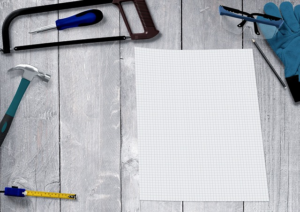




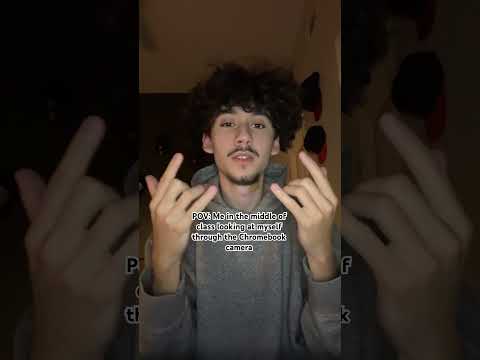


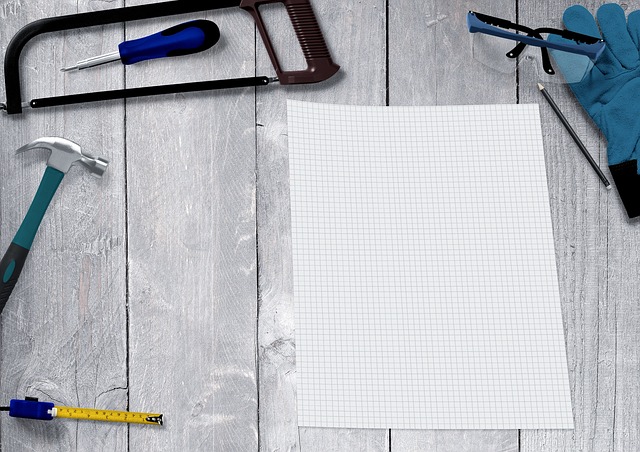







+ There are no comments
Add yours