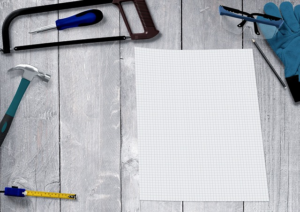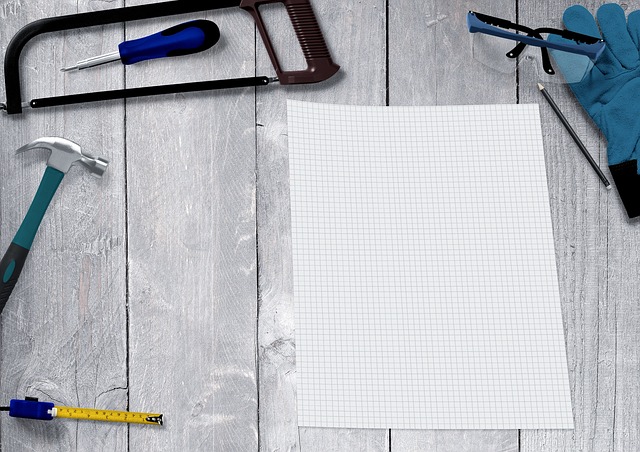Category: Ubuntu MATE
# Ubuntu MATE: The Perfect Linux Distro for Beginners
Are you looking for a user-friendly and customizable Linux distribution? If so, Ubuntu MATE might be the perfect option for you. This open-source operating system offers everything you need for daily computing, with a focus on simplicity and elegance. Whether you are new to Linux or a seasoned user, Ubuntu MATE has something to offer everyone. In this article, we will explore what makes Ubuntu MATE stand out from other Linux distributions and why it might be the best choice for you.
## What is Ubuntu MATE?
Ubuntu MATE is an official flavor of the popular Ubuntu Linux distribution. It was created in 2014 by Martin Wimpress and Alan Pope, who wanted to bring back the traditional desktop experience of Ubuntu. The MATE desktop environment, which is the default in Ubuntu MATE, is based on the classic GNOME 2 interface. This means that Ubuntu MATE has a familiar and intuitive layout, making it easy for those coming from Windows or macOS to adapt.
## Why Choose Ubuntu MATE?
### Simplicity and Ease of Use
Ubuntu MATE prides itself on its simplicity and ease of use. The MATE desktop is designed to be user-friendly, with a clear and straightforward layout. The traditional taskbar, application menu, and desktop icons make it easy to find and launch your favorite programs. Ubuntu MATE also comes with a handy welcome screen that helps new users get started with the distribution.
### Customizability
One of the biggest advantages of Ubuntu MATE is its customizability. With MATE Tweak, a built-in tool, users can easily change the appearance of the desktop to suit their preferences. There are a variety of themes, icons, and layouts to choose from, giving users the ability to create a personalized desktop that reflects their style.
### Stability and Performance
Ubuntu MATE is known for its stability and performance. It is based on Ubuntu LTS (Long Term Support), which means that it receives updates and security patches for five years, making it ideal for those who prefer a stable and reliable system. Additionally, MATE is a lightweight desktop environment, meaning it runs smoothly even on older computers.
### Software Availability
Ubuntu MATE provides users with access to a vast library of software through its software center. This includes popular applications such as LibreOffice, Firefox, GIMP, and many more. Users can also access the Ubuntu repositories, which have thousands of free and open-source software packages available for download.
## Installing Ubuntu MATE
Installing Ubuntu MATE is a straightforward process. The distribution can be downloaded as an ISO file from the official website and then installed using a USB or DVD drive. Alternatively, it can also be installed alongside Windows or macOS in a dual-boot configuration. Ubuntu MATE also offers a welcome screen that guides users through the installation process, making it simple and hassle-free.
## Using Ubuntu MATE
Once installed, Ubuntu MATE is incredibly user-friendly. The taskbar at the bottom of the screen allows for easy navigation between open applications, while the system tray icons provide quick access to system settings and controls such as volume and network connections. The traditional application menu, located in the top-left corner, makes it easy to find and launch applications.
The built-in file manager, Caja, is another highlight of Ubuntu MATE. It is simple, yet powerful, with features such as batch renames, split-screen views, and powerful search capabilities. It also includes a network browser, making it easy to access files on other computers.
## Additional Features and Tools
Ubuntu MATE comes with several additional features and tools that enhance the user experience. These include a software updater, which automatically checks for and installs updates, and the Ubuntu MATE Welcome screen mentioned earlier. The distribution also provides users with a comprehensive control center, which allows for easy customization of system settings.
Arguably, one of the most notable features of Ubuntu MATE is the inclusion of the MATE Dock Applet. This adds a dock to the desktop, similar to macOS, for quick access to favorite applications.
## Is Ubuntu MATE Right for You?
Ubuntu MATE is an excellent option for both beginners and experienced Linux users. Its simplicity and customizability make it user-friendly, while its stability and performance make it a reliable choice. If you are looking for a Linux distribution that is easy to use and can be tailored to your preferences, Ubuntu MATE is worth considering.
## Conclusion
In conclusion, Ubuntu MATE is a versatile and user-friendly Linux distribution that offers a fantastic computing experience. Its focus on simplicity, customizability, stability, and performance make it a top choice for many users. Whether you are just getting started with Linux or looking for a change from your current distribution, Ubuntu MATE is definitely worth a try.
## Frequently Asked Questions
1. Is Ubuntu MATE suitable for older computers?
Yes, Ubuntu MATE is known for its lightweight and efficient performance, making it suitable for older computers.
2. Can I still access the Ubuntu software repositories?
Yes, Ubuntu MATE allows users to access the vast library of software available through the Ubuntu software repositories.
3. Can I customize the appearance of Ubuntu MATE to my preferences?
Absolutely, Ubuntu MATE offers a wide range of themes, icons, and layouts through the MATE Tweak tool for users to personalize their desktop.
4. Is Ubuntu MATE a free and open-source operating system?
Yes, Ubuntu MATE is completely free to download and use. It is also an open-source operating system, meaning the code is freely available for developers to modify and distribute.
5. Is Ubuntu MATE suitable for gaming
Raspberry Pi: Hands-on with Kali, openSUSE, Fedora and Ubuntu MATE Linux – ZDNet
It has been nearly two years since I tried Fedora, Manjaro and Ubuntu MATE on the Raspberry Pi 2 & 3, and there have been a lot of changes since t…….