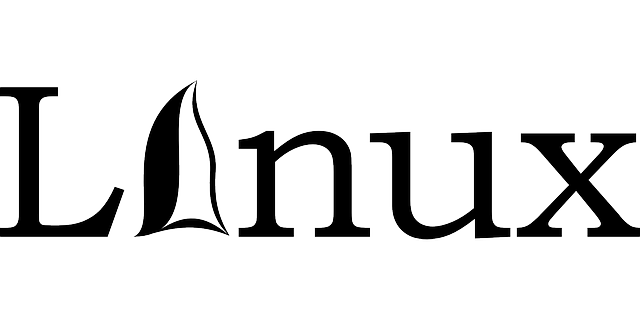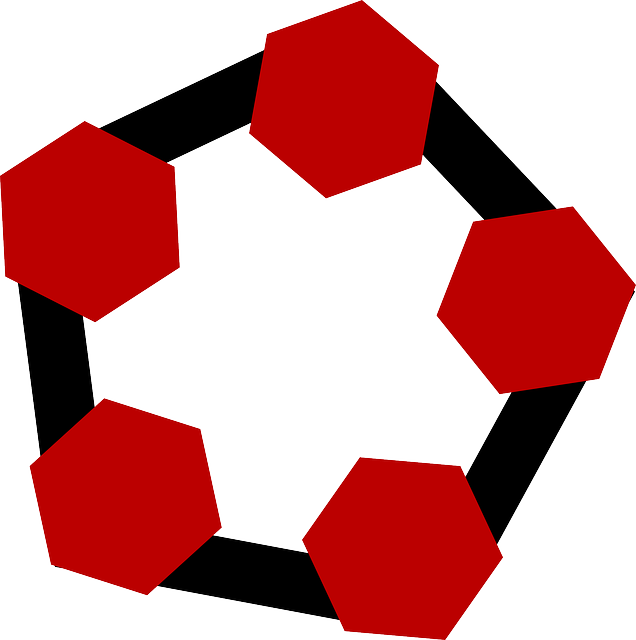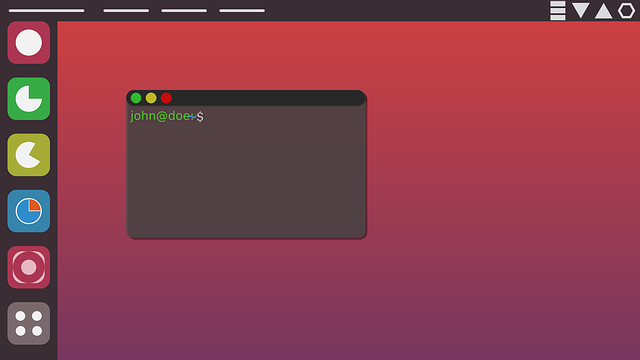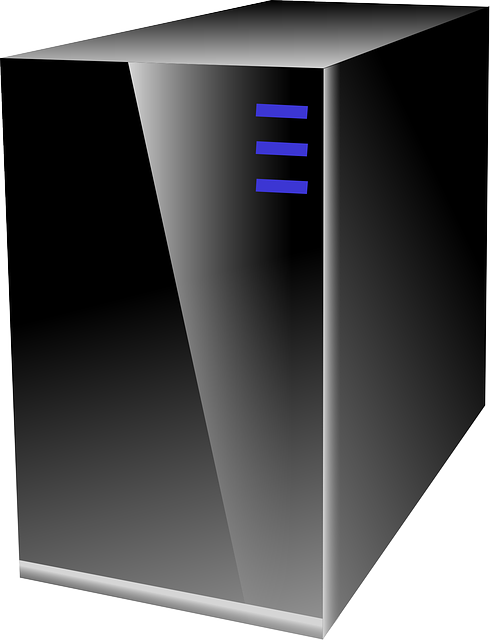Category: ReactOS
#Introducing ReactOS: The Free and Open Source Windows-Like Operating System#
Are you tired of paying for expensive Windows licenses or struggling with constant updates and crashes? Look no further because ReactOS is here to change the game. This revolutionary operating system offers a familiar Windows-like experience without the hefty price tag. In this article, we’ll explore what ReactOS is, how it works, and why it’s gaining traction in the tech world.
##What is ReactOS?##
ReactOS is a free and open-source operating system that aims to provide users with a Windows-compatible environment. Its name is derived from the words “React” and “Open Source,” signifying its ability to coexist with Windows systems and its open-source nature.
The project was initially started in 1996, and after years of development, the first alpha version was released in 2004. Since then, ReactOS has come a long way and is continuously evolving with the help of a dedicated community of developers.
##How Does ReactOS Work?##
ReactOS works by mimicking the behavior of Windows through carefully crafted code. This approach is different from most Linux distributions that rely on emulators to run Windows programs. ReactOS has a compatibility layer that translates Windows system calls into its own language, allowing it to run Windows applications natively.
The latest version of ReactOS is 0.4.15 with regular updates and improvements being released. It supports both 32-bit and 64-bit architectures and can run on both physical machines and virtual environments.
##Why Choose ReactOS?##
With the rise in the cost of Windows licenses and the constant updates that come with it, many users are looking for alternative operating systems. ReactOS offers a viable option, especially for those who are familiar with the Windows interface and want a similar experience.
Apart from being free and open-source, ReactOS has other advantages such as being lightweight, customizable, and compatible with many software applications. It also has a low hardware requirement, making it accessible to users with older computers or limited resources.
##ReactOS vs. Linux##
One question that often arises when discussing ReactOS is how it differs from Linux. While both are free and open-source, there are significant differences between the two. Linux is an entirely different operating system that uses its own kernel, whereas ReactOS is a Windows-compatible environment that runs on a Windows kernel.
Additionally, ReactOS is designed to provide a Windows-like experience, while Linux distributions have their own unique interface and features. Ultimately, the choice between ReactOS and Linux comes down to user preference and specific needs.
#Installing and Using ReactOS#
Getting started with ReactOS is simple. The first step is to download the installation image from the official website and create a bootable USB or CD. Once this is done, you can follow the installation wizard, which is similar to the Windows installation process.
After installation, you’ll be greeted with a familiar-looking desktop and taskbar, but with some slight differences. ReactOS has its own file explorer, start menu, and control panel, which can be personalized to your liking.
##ReactOS System Requirements##
For those wondering if their computer can handle ReactOS, the minimum system requirements are quite modest. The system requires a processor with a clock speed of 500MHz and at least 96MB of RAM. It also needs 700MB of hard disk space for installation.
##Top Features of ReactOS##
ReactOS has many features that make it a desirable alternative to Windows. With its Windows-like interface, users can expect a familiar experience without the added expense. It also has an extensive driver library, making it compatible with a wide range of hardware.
Another standout feature is the built-in compatibility with popular Windows applications. With ReactOS, you’ll be able to use your favorite software without having to worry about compatibility issues.
#Developing and Contributing to ReactOS#
As an open-source project, ReactOS relies on contributions from developers all around the world. The development team is continually working on improving the system, adding new features, and fixing bugs. There are many ways to get involved, whether you’re a seasoned developer or a novice looking to learn.
For developers, ReactOS follows the Windows Driver Model, making it easy to create and port drivers to the system. There’s also a wide range of languages supported for coding, making it accessible to developers from various backgrounds.
##Frequently Asked Questions##
###1. Is ReactOS a replacement for Windows?###
No, ReactOS is not a direct replacement for Windows. It was created to provide a free and open-source alternative for Windows users who are looking for a familiar experience. It can run most Windows software, but some may not work due to compatibility issues.
###2. Can I dual boot ReactOS with Windows?###
Yes, you can dual boot ReactOS with any Windows operating system. During installation, you’ll be prompted to choose the desired partition for installation, and you can select the one with the existing Windows installation.
###3. Does ReactOS support touchscreens?###
At the moment, ReactOS does not have touch support. However, it’s in the works and is expected to be available in future releases.
###4. Can I use ReactOS for gaming?###
ReactOS has limited support for gaming, but it is not designed or optimized specifically for gaming. Some games may work, but for a better gaming experience, it’s recommended to use a dedicated gaming operating system.
###5. Is ReactOS secure?###
As with any operating system, security is a top priority for ReactOS. The development team regularly releases updates and security patches, and the open
ReactOS “Open-Source Windows” Making Progress On SMP/Multi-Core Support – Phoronix
ReactOS as the open-source project striving for binary compatibility with Windows applications/drivers is still working away in 2022 on symmetric mu…….
ReactOS Is Finally Able To Build Itself – Phoronix
ReactOS, the “open-source Windows” operating system re-implementation, is now able to finally self-host itself in fully compile ReactOS from ReactOS…….
ReactOS hits a milestone – actually hiring a full-time developer. And we’ve got our talons on the latest build to see what … – The Register
The open-source ReactOS project has marked a “major milestone” by hiring a developer “full time at near-market rates.”
Victor Perevertkin will work f…….
ReactOS 0.4.14 “Open-Source Windows” OS Brings Many Improvements – Phoronix
Show Your Support: This site is primarily supported by advertisements. Ads are what have allowed this site to be maintained on a daily basis for the …….
ReactOS “Open-Source Windows” Shown Running On Valve’s Steam Deck – Phoronix
Show Your Support: This site is primarily supported by advertisements. Ads are what have allowed this site to be maintained on a daily basis for the …….
ReactOS hits a milestone – actually hiring a full-time developer. And we’ve got our talons on the latest build to see what needs fixing – The Register
The open-source ReactOS project has marked a “major milestone” by hiring a developer “full time at near-market rates.”
Victor Perevertkin will work f…….